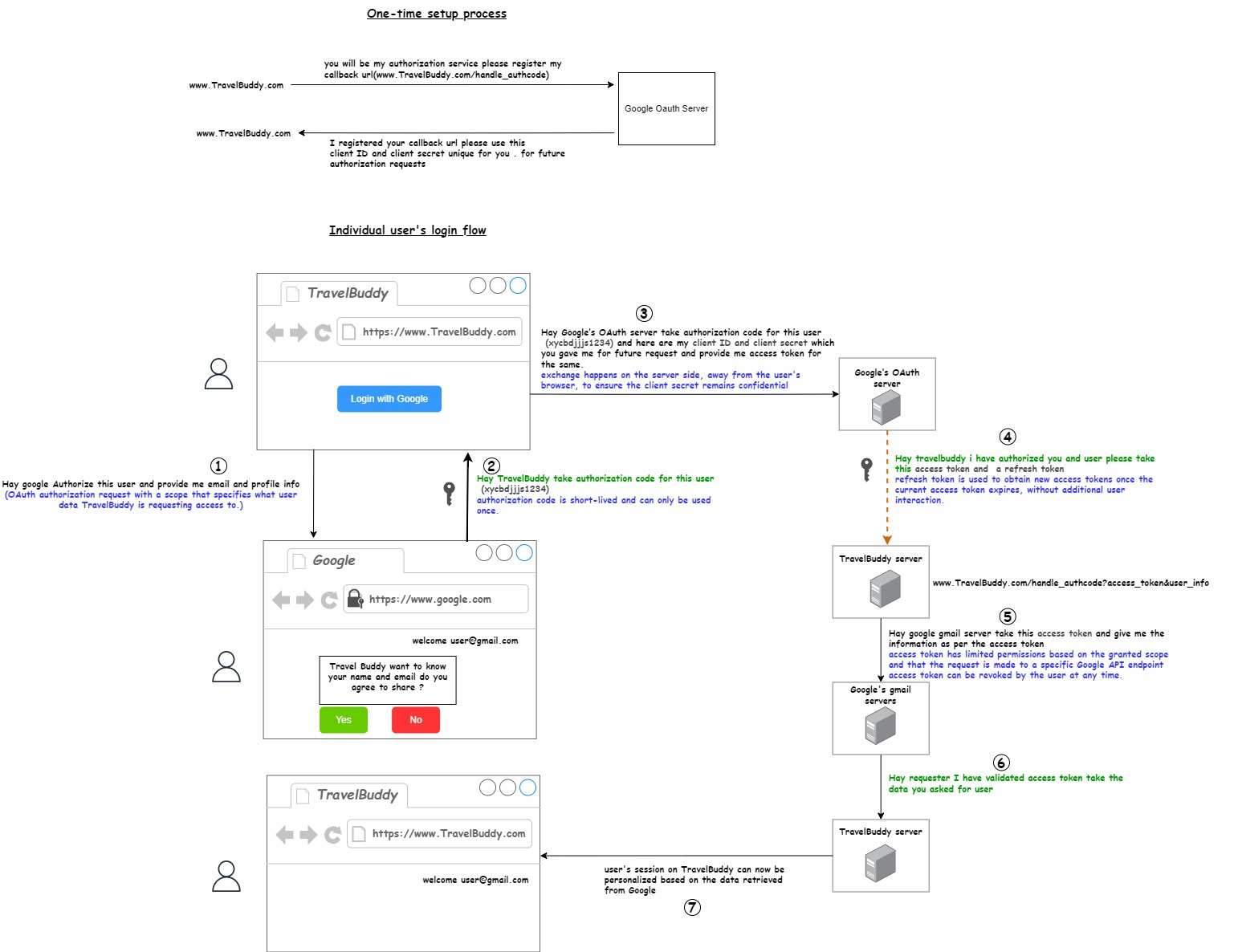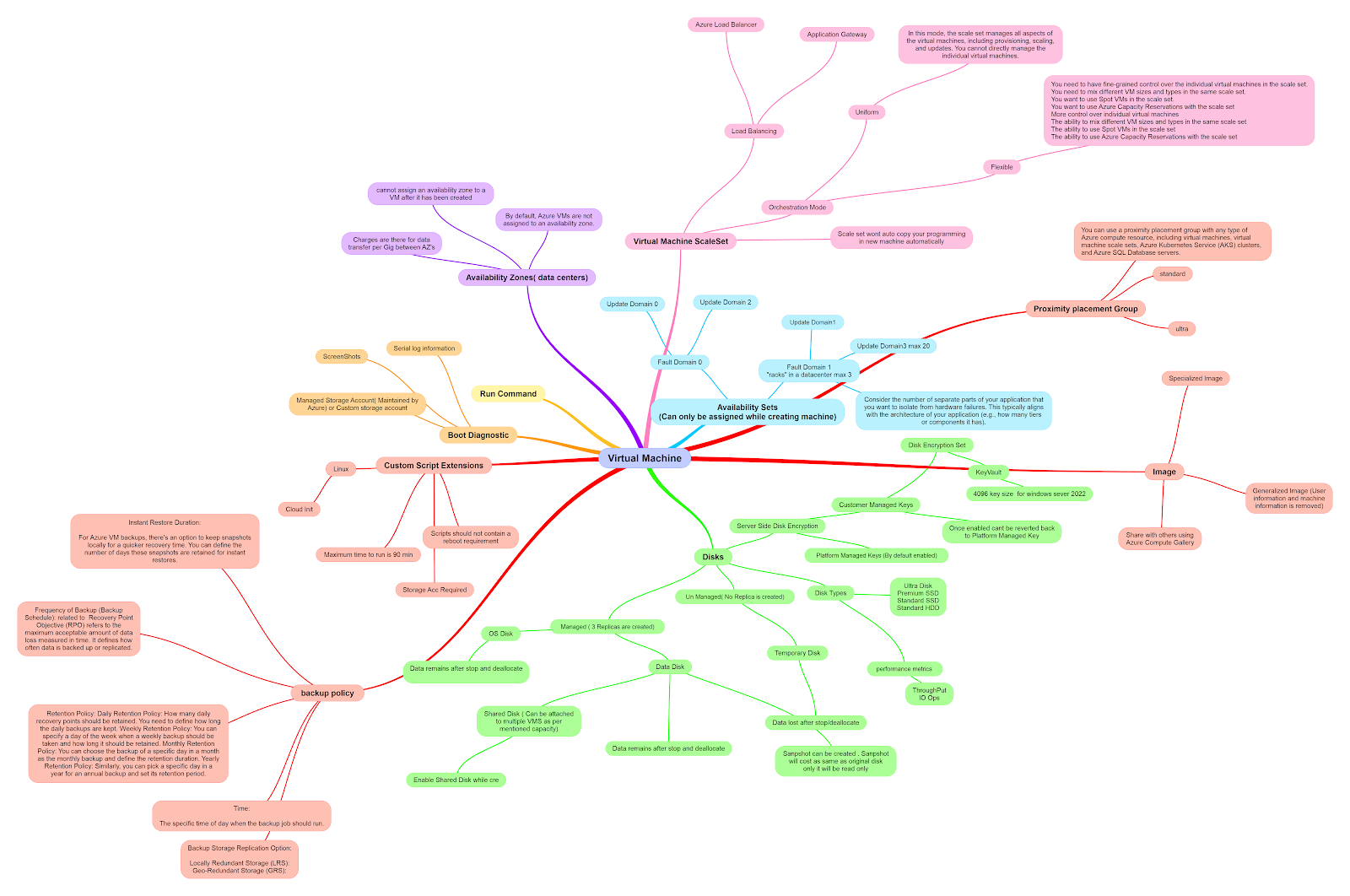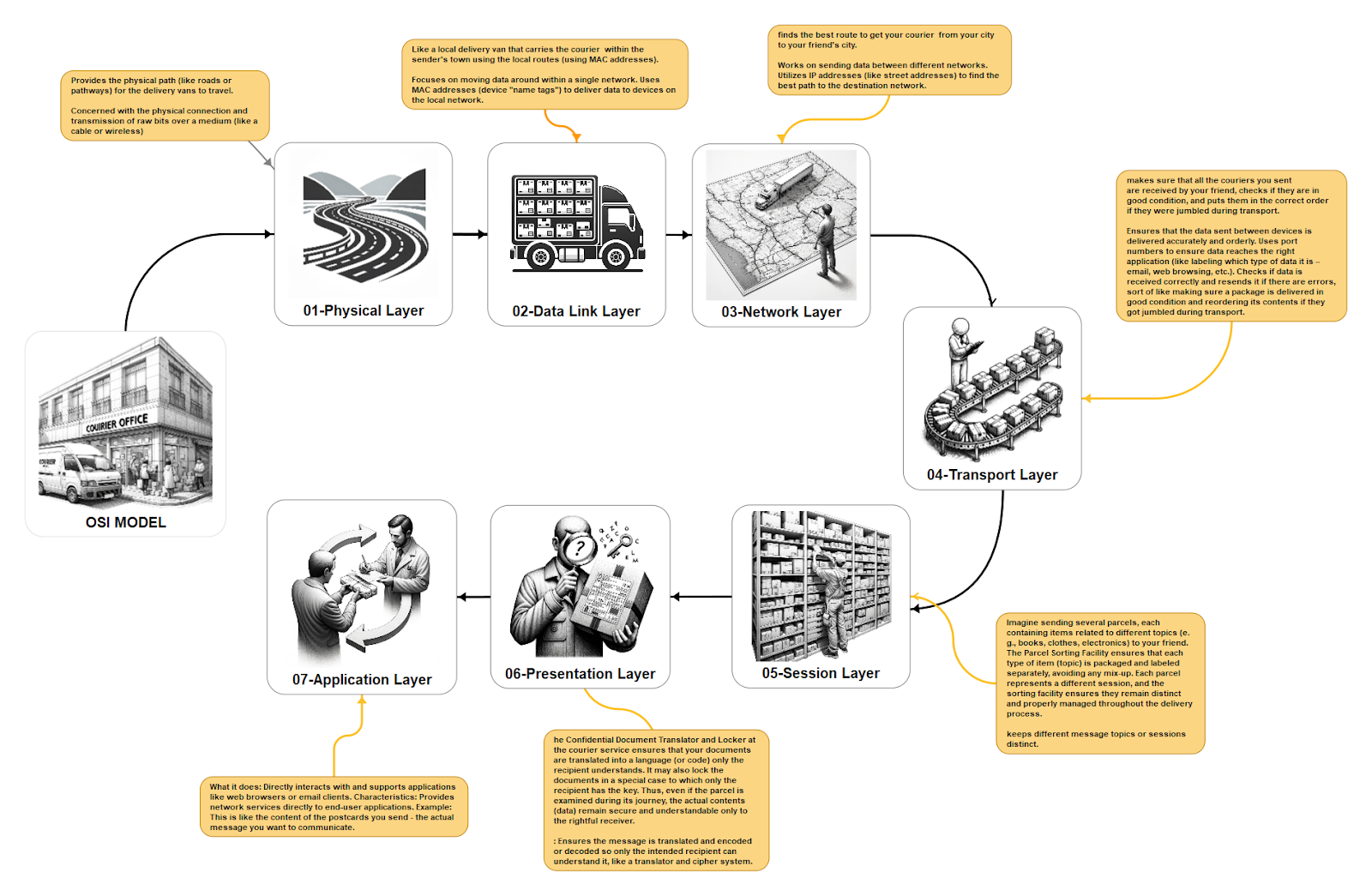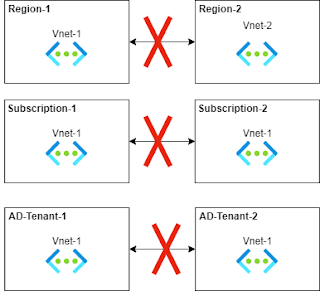Integrating Okta with Azure Web Apps and Power BI Embedding
Integrating Okta with Azure Web Apps and Power BI Embedding Overview This guide provides a comprehensive approach to integrating Okta with Azure Web Apps and embedding Power BI reports into a web application. Authentication is managed via Okta, and Power BI reports are embedded using React and Django, hosted on Azure. Authentication Flow with Okta: User Access Request: The user attempts to access a web application, triggering the need for authentication. Redirection to Okta: The web app redirects the user to Okta, which handles the authentication, typically with Active Directory (AD) as the identity source. Okta Authentication: The user submits credentials (username and password). If MFA is enabled, Okta prompts for additional verification (e.g., SMS, app-based token). Authorization with AD Groups: Okta checks the user's group memberships in AD t...